Subtotal ₨ 0
Introduction
For small businesses using WordPress, the right plugins can transform a basic website into a powerful tool that enhances user experience, drives engagement, and increases productivity. In 2025, businesses have access to a wide range of plugins that support SEO, security, analytics, eCommerce, and more. Here’s a list of the best WordPress plugins that every small business should consider to optimize their website and achieve their goals.
1. Yoast SEO: Essential for Search Engine Optimization
Yoast SEO has long been one of the top SEO plugins, helping users optimize content for search engines. With features like keyword optimization, readability analysis, and XML sitemaps, Yoast makes it easy for small businesses to improve their rankings.
- Key Features: Keyword optimization, SEO analysis, meta tags, XML sitemaps
- Why It’s Great for Small Businesses: Yoast SEO simplifies SEO, helping small businesses increase their online visibility and attract more customers.
- Pricing: Free version available; premium starts at $99/year.

2. WooCommerce: Powerful eCommerce Solution for WordPress
WooCommerce is the leading eCommerce plugin for WordPress, enabling small businesses to set up online stores with ease. It provides features like product listings, shopping carts, and secure payment gateways, making it ideal for small businesses entering eCommerce.
- Key Features: Product management, multiple payment options, shipping calculations, customizable storefront
- Why It’s Great for Small Businesses: WooCommerce is scalable, flexible, and integrates seamlessly with WordPress.
- Pricing: Free core plugin; paid extensions available.
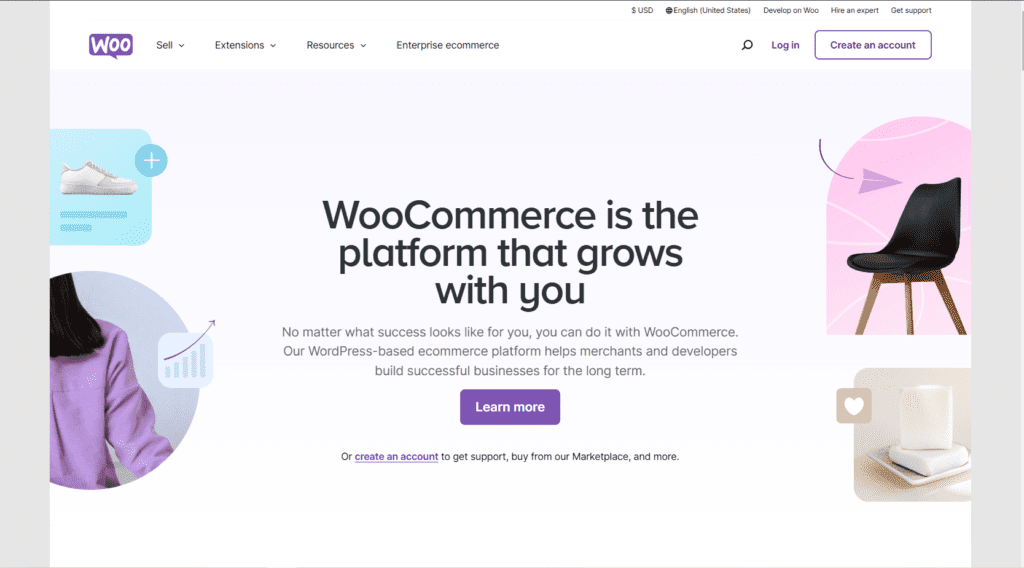
3. Jetpack: All-in-One Security, Performance, and Marketing
Jetpack offers a comprehensive suite of tools for website security, performance optimization, and marketing, making it essential for small businesses. With features like spam protection, backups, and social media integration, Jetpack keeps a site secure and enhances its functionality.
- Key Features: Real-time backups, spam protection, downtime monitoring, performance analytics
- Why It’s Great for Small Businesses: Jetpack’s all-in-one solution saves time and ensures the site runs smoothly.
- Pricing: Free version available; premium plans start at $4.95/month.
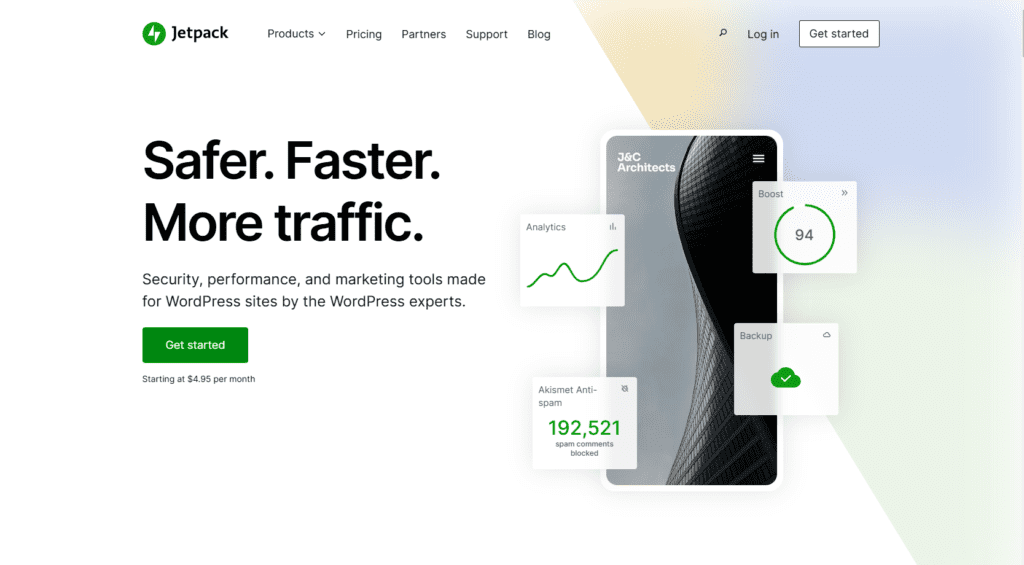
4. MonsterInsights: User-Friendly Google Analytics Integration
MonsterInsights makes it easy to connect Google Analytics to WordPress, providing businesses with detailed insights on website traffic and user behavior. It’s essential for small businesses looking to track their online performance and optimize for conversions.
- Key Features: Real-time stats, eCommerce tracking, referral source insights, custom reporting
- Why It’s Great for Small Businesses: It simplifies Google Analytics for non-technical users, providing data that can guide marketing strategies.
- Pricing: Free version available; premium starts at $99.50/year.
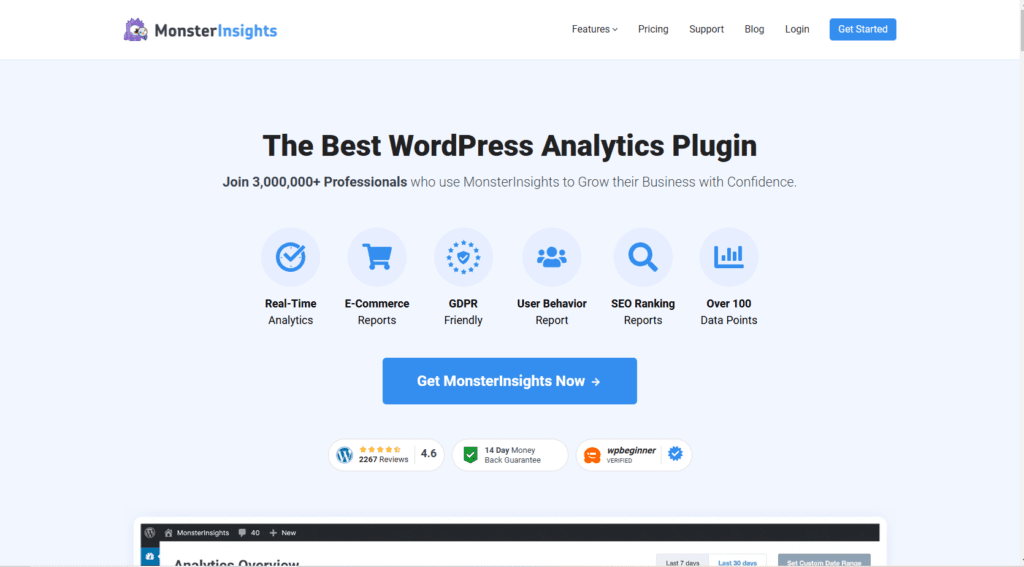
5. WPForms: Easy-to-Use Contact Form Builder
WPForms is a user-friendly plugin that allows small businesses to create customized contact forms, surveys, and registration forms without coding. It’s ideal for capturing leads and enhancing customer communication.
- Key Features: Drag-and-drop builder, pre-built templates, spam protection, payment integration
- Why It’s Great for Small Businesses: WPForms is easy to set up and helps businesses collect and manage customer information effectively.
- Pricing: Free version available; premium starts at $39.50/year.
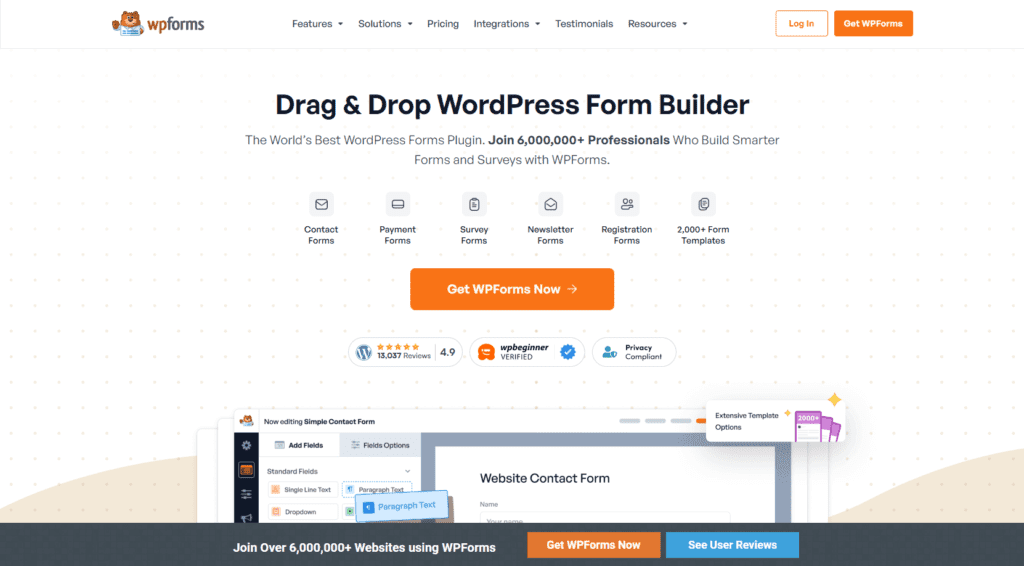
6. UpdraftPlus: Reliable Backup Solution
UpdraftPlus is one of the most trusted backup plugins for WordPress, offering scheduled backups and easy restoration. For small businesses, this is essential for protecting data and ensuring that their site can be quickly restored in case of an emergency.
- Key Features: Scheduled backups, cloud storage options, one-click restore, incremental backups
- Why It’s Great for Small Businesses: It’s a reliable, automated backup solution that provides peace of mind.
- Pricing: Free version available; premium starts at $42/year.
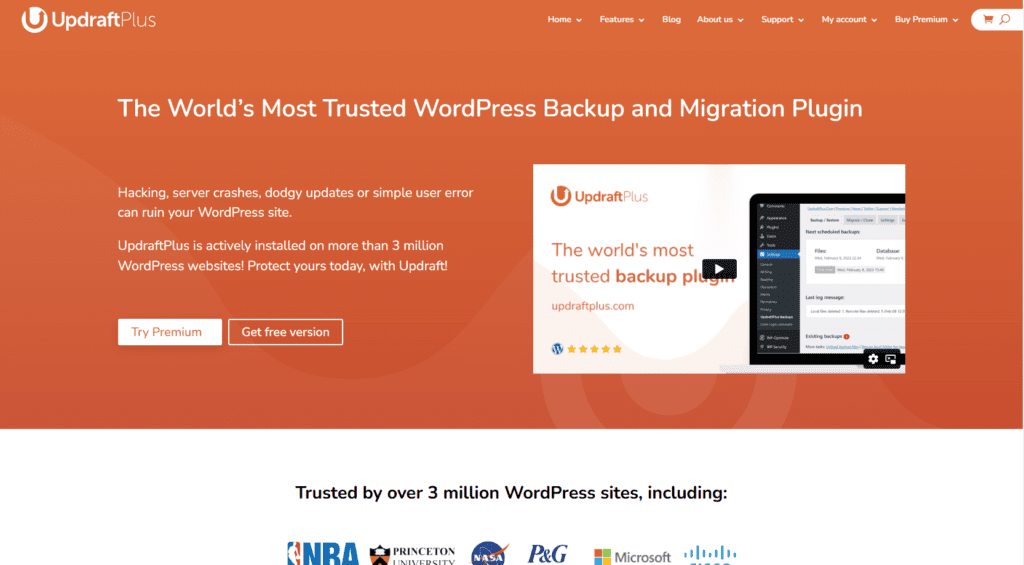
7. WP Rocket: Speed Optimization for Better Performance
WP Rocket is a caching plugin designed to improve website speed and performance, which is critical for user experience and SEO. It optimizes file loading, caches pages, and reduces the overall load time, making it ideal for small businesses that want a fast-loading site.
- Key Features: Page caching, lazy loading, database optimization, GZIP compression
- Why It’s Great for Small Businesses: Faster load times improve SEO and reduce bounce rates, contributing to a better user experience.
- Pricing: Premium only, starting at $59/year.
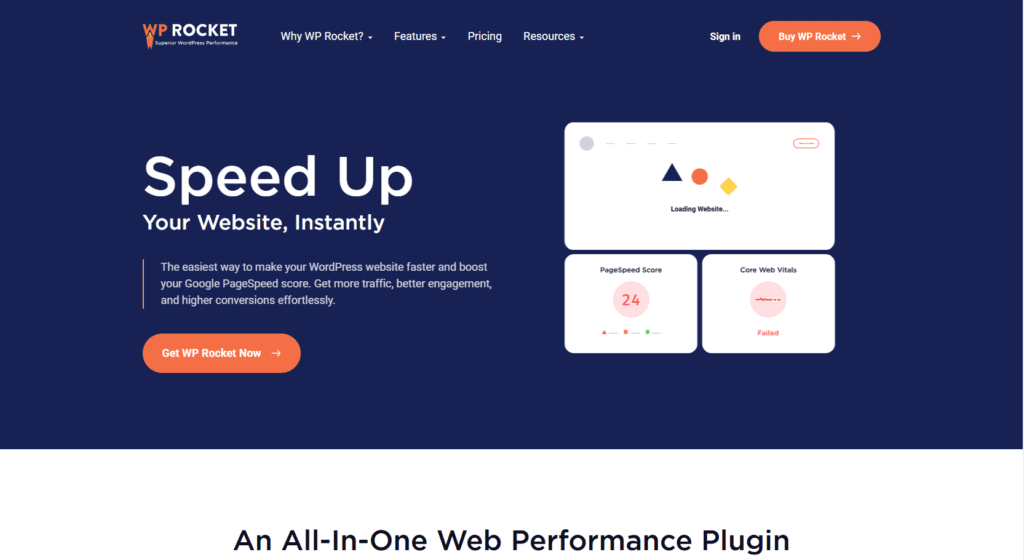
8. Smush: Image Optimization for Faster Load Times
Smush is an image optimization plugin that compresses images without losing quality. For small businesses, optimized images improve load times, enhancing user experience and search engine rankings.
- Key Features: Lossless compression, lazy load, bulk optimization, resize detection
- Why It’s Great for Small Businesses: By optimizing images, Smush helps speed up the website, providing a smoother browsing experience.
- Pricing: Free version available; premium starts at $6/month.
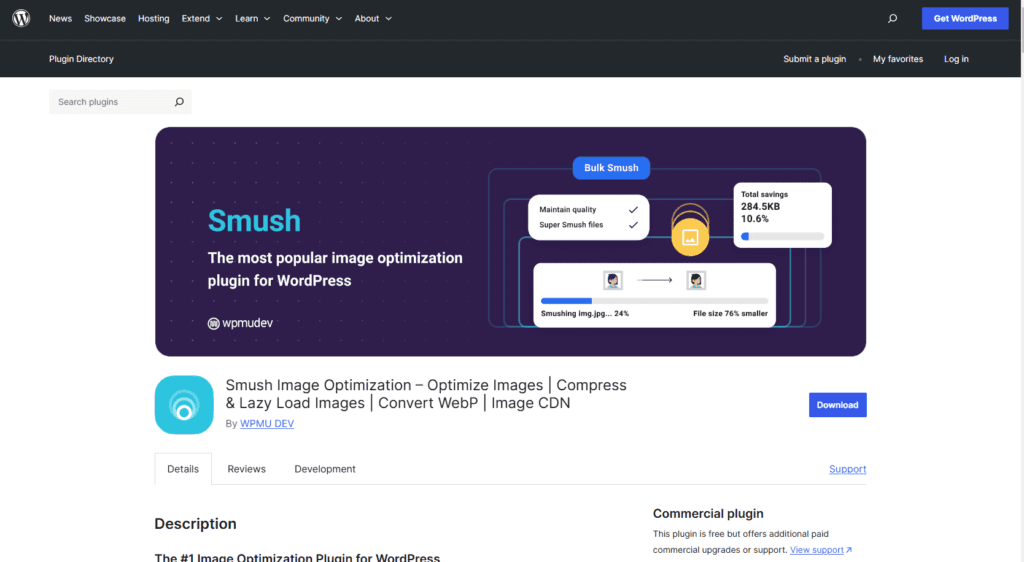
9. MemberPress: Membership Site Management
MemberPress allows small businesses to create and manage membership subscriptions, courses, and digital products on their WordPress site. It’s ideal for businesses that want to offer exclusive content, memberships, or subscription-based services.
- Key Features: Membership management, content restriction, subscription payments, course creation
- Why It’s Great for Small Businesses: MemberPress makes it easy to monetize content and build a loyal audience.
- Pricing: Premium only, starting at $179/year.
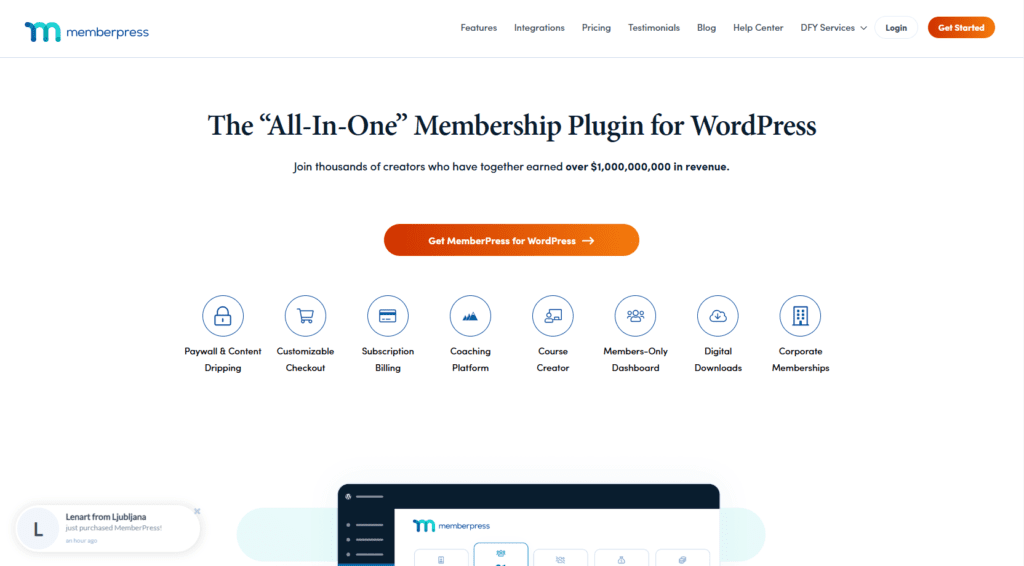
10. Sucuri Security: Comprehensive Website Protection
Sucuri Security is a plugin that provides essential security features, including malware scanning, firewall protection, and monitoring. Small businesses can use Sucuri to safeguard their site against cyber threats, ensuring a safe experience for visitors.
- Key Features: Malware scanning, firewall, DDoS protection, security monitoring
- Why It’s Great for Small Businesses: Sucuri provides reliable, affordable security, essential for protecting business data and customer information.
- Pricing: Free version available; premium plans start at $199.99/year.
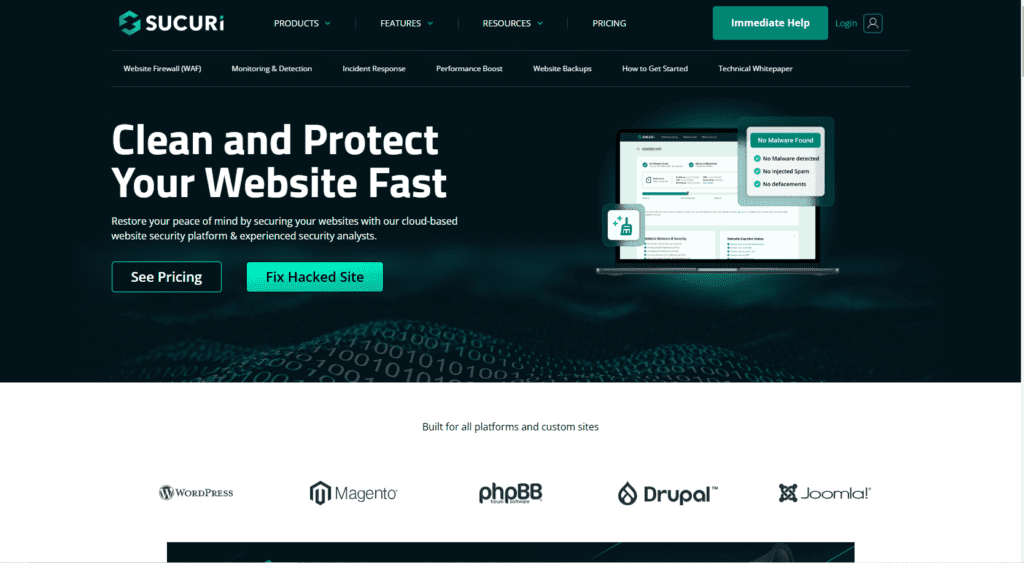
Comparison Table of Key Features
| Plugin | Category | Free Version | Key Features | Best For |
|---|---|---|---|---|
| Yoast SEO | SEO | Yes | Keyword optimization, meta tags, XML sitemaps | Improving SEO |
| WooCommerce | eCommerce | Yes | Product listings, secure payment options | Selling products |
| Jetpack | All-in-One | Yes | Security, backups, social media integration | Security & performance |
| MonsterInsights | Analytics | Yes | Google Analytics integration | Tracking traffic & behavior |
| WPForms | Forms | Yes | Drag-and-drop builder, payment integration | Lead generation |
| UpdraftPlus | Backups | Yes | Scheduled backups, cloud storage | Data security |
| WP Rocket | Performance | No | Caching, lazy load, database optimization | Speed optimization |
| Smush | Image Optimization | Yes | Lossless compression, bulk optimization | Faster load times |
| MemberPress | Membership | No | Membership management, content restriction | Subscription sites |
| Sucuri Security | Security | Yes | Malware scanning, DDoS protection | Comprehensive security |
Conclusion
These WordPress plugins offer small businesses a powerful toolkit to optimize their websites for security, speed, SEO, and user engagement in 2025. From Yoast SEO for search engine optimization to WooCommerce for eCommerce and Jetpack for all-around performance, each plugin is designed to streamline website management and support business growth. Selecting the right combination of plugins can take a small business’s online presence to the next level.
FAQs
What are the must-have WordPress plugins for small businesses?
Essential plugins include Yoast SEO for search engine optimization, WPForms for contact forms, and Jetpack for security and performance monitoring.
Can I use multiple plugins without slowing down my website?
Yes, but use plugins optimized for performance, such as WP Rocket for caching and Smush for image optimization, to reduce load times and maintain site speed.
Do I need both a backup plugin and a security plugin?
Yes, it’s recommended to have both. A backup plugin like UpdraftPlus protects your data by saving copies of your site, while a security plugin like Sucuri guards against malware and cyber threats. Together, they ensure your website’s data is safe and secure.
Is a premium SEO plugin necessary for small businesses?
A free SEO plugin, like Yoast SEO’s basic version, can cover most needs. However, premium plugins offer advanced features such as keyword analysis, custom reports, and better support, which can be valuable for businesses with specific SEO goals.
Which plugins can help with website speed optimization?
Plugins like WP Rocket for caching and Smush for image compression are highly effective at optimizing website speed. These tools help reduce loading times, improving user experience and SEO rankings.
Can I build an online store with WordPress plugins?
Yes! WooCommerce is the most popular eCommerce plugin for WordPress, providing all the features you need to build an online store, manage products, and process payments.
How often should I update my WordPress plugins?
It’s best to update plugins as soon as new versions are released. Regular updates improve security, compatibility, and performance, helping your website stay safe and function smoothly.


Comments are closed